The MyGov Corona Helpdesk is a chat bot that is available on WhatsApp. The new service allows users to book vaccination slots based on the pincode they feed in. It prompts you to pick a preferred time and date. Using this method, users can skip going to the CoWIN platform and look for slots and, instead, easily book a vaccination appointment on their phones via WhatsApp. However, to register a new user, the CoWIN platform needs to be used. To book your upcoming vaccination slot, follow the steps below:
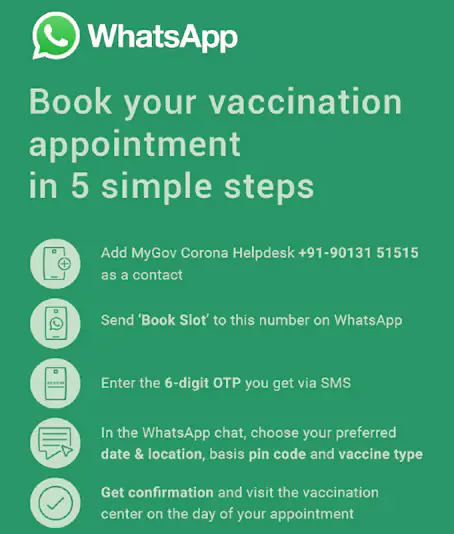
-
Save the number +91 9013151515 on your phone. Go to WhatsApp and search for the MyGov Corona Helpdesk bot. Alternatively, you can head to this link to open the MyGoV Corona Helpdesk Chatbot on WhatsApp.
-
Type and send ‘Book Slot’ inside the chatbot on WhatsApp.
-
This will generate a six-digit OTP on the respective mobile phone number. Enter the OTP in the chat bot.
-
The bot will show a list of people that are registered with the number. Choose the person whose vaccination slot you wish to book.
-
MyGov Corona Helpdesk will show nearby centres based on the pincode and the vaccination type. Users can choose a preferred date and location based on the steps mentioned in the chat bot.
-
All users registered on CoWIN can follow the steps to get a confirmation of their COVID-19 vaccination appointment with the name of the centre along with the date and time.